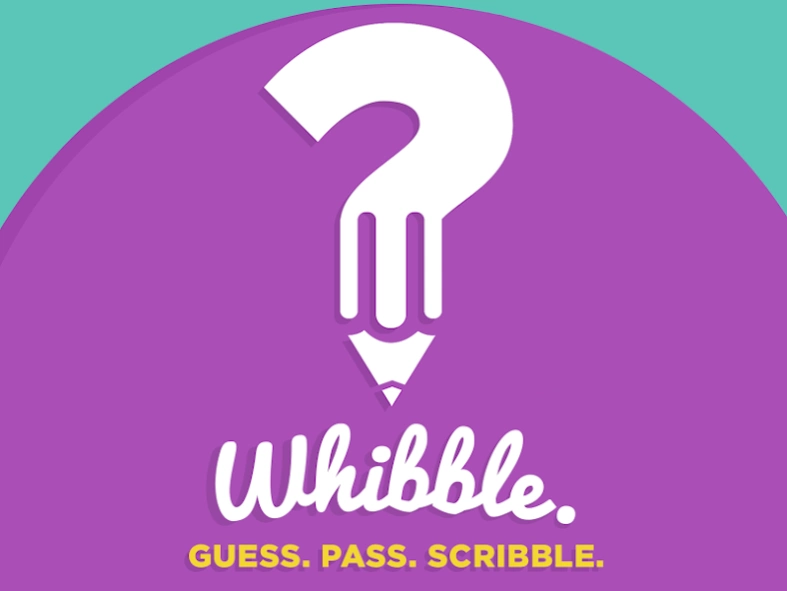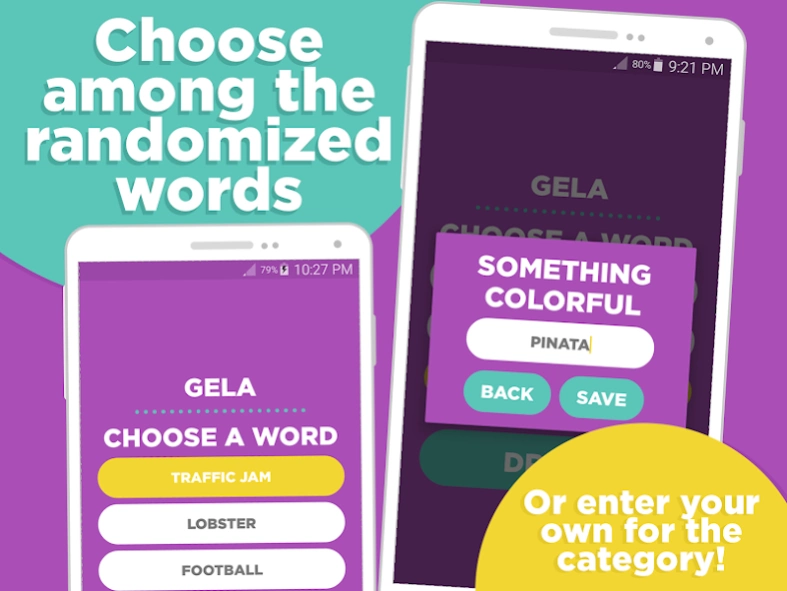Whibble 1.0
Continue to app
Free Version
Publisher Description
Whibble - Guess. Pass. Scribble.
Guess. Pass. Scribble.
Having trouble picking out a fun game to play with your friends? Whibble is a game where laughter is guaranteed. It is based on the telephone/whisper game but tweaked with drawings and guesses! At the end of the game, everyone gets to see how each player’s drawings and guesses can turn a word into something funny! No drawing skills required! Just have fun and enjoy the unexpected evolutions of the words!
Whibble. Scribble the guess. Guess the scribble.
Features:
- A game for 3 to 12 players.
- More devices, more fun! Have each player’s device run Whibble. Set up the number players. When everyone is ready, press START! Scribble, pass, guess until each one gets their device!
- Randomizes words or categories, where the player can enter their own word! There are over 1500 words in store for you!
- Change brush color and size
- View all drawings at the end of each game
- Still lost? A tutorial page is included in the app!
An app developed by Victoria Angela Acorda, Richelle Chua, and Jed Pangilinan, with the supervision of Courtney Ngo.
About Whibble
Whibble is a free app for Android published in the Arcade list of apps, part of Games & Entertainment.
The company that develops Whibble is DLSU College of Computer Studies. The latest version released by its developer is 1.0.
To install Whibble on your Android device, just click the green Continue To App button above to start the installation process. The app is listed on our website since 2016-10-14 and was downloaded 2 times. We have already checked if the download link is safe, however for your own protection we recommend that you scan the downloaded app with your antivirus. Your antivirus may detect the Whibble as malware as malware if the download link to com.edu.dlsu.whibble is broken.
How to install Whibble on your Android device:
- Click on the Continue To App button on our website. This will redirect you to Google Play.
- Once the Whibble is shown in the Google Play listing of your Android device, you can start its download and installation. Tap on the Install button located below the search bar and to the right of the app icon.
- A pop-up window with the permissions required by Whibble will be shown. Click on Accept to continue the process.
- Whibble will be downloaded onto your device, displaying a progress. Once the download completes, the installation will start and you'll get a notification after the installation is finished.